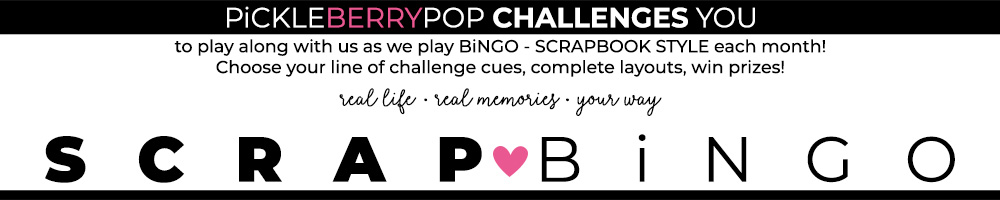Oh nooooo. That happened to me. I now have two external hd's that are identical copies of each other at all times. I also use
BACKBLAZE to continuously backup my computer and ALL of my hard drives (I have the yearly plan) with unlimited storage backup. As a professional photographer, Data Recovery and Secure Data Recover are amazing at recovering your precious images and files. They're always at all of the events promoting their specialty. I would highly recommend contacting them. DM me if you need/want more info.
Please note that if you use cloud backup, whatever you do on your computer is identically done on your cloud!!! If you delete from your computer, it's deleted on your cloud backup drive. Corrupted files and crashes, well......sadly, your cloud backup suffers the same. Many many people I deal with in my photography group don't realize this and they think their cloud backup is safe. Typically, it's an identical replica of your system. If you have a monthly subscription, or pay yearly for a 30 day plan, that means at least 1x per month you need to login to that device (ie computer or ext hd) and connect it to ensure it shows active and to remain backing up. Again, something not everyone is fully aware of. If you don't attach that ext hd for example for 45 days, those files are pegged for deletion and are moved into your trash bin on your account (on the cloud server backup site). If you don't go into your trash bin, you may not even know they're there. I've been using backblaze for many years now and switched to the 1 yr plan so I have a full year to recover and retrieve any files that would have been otherwise moved into the trash bin or pegged for deletion. I like that I can select a past recovery date to pull files from. It's imperative that you contact the customer service reps for the server you use and ask these questions so you can fully understand what happens when files get deleted, corrupted, or you suffer a hd failure so you can recover them. I haven't really needed to pull recovered files from Backblaze very often since I have a complete ext hd duplicate but when traveling I can access my files through my account and have done that quite a few times, especially work related documents. I pay $99/year for the yearly plan and I have about 30+ terabytes backed up currently.
This is a very painful experience and I'm so sorry for anyone who faces this tragic experience.
**Ps....please, never leave your external hard drives continuously attached to your computer. They have running hour time like a light bulb. An ext hd has an average life of approx. 40,000 hours. You don't want to waste those hours when you're not using the drive. This equates to only 3-5 years before a component fails.